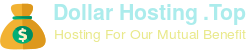-
Starter Package
$0.49 / Month- Disk Space: 0.5 GB
- Bandwidth: 5 GB
- Addon domains + Subdomains: 0 (Single website only)
- FTP accounts: Unlimited
- MySQL Database: Unlimited
- 24/7 support
-
Basic Plus Package
$0.69 / Month- Disk Space: 1 GB
- Bandwidth: 10 GB
- Addon domains + Subdomains: 5
- FTP accounts: Unlimited
- MySQL Database: Unlimited
- 24/7 support
-
Premium Package
$0.89 / Month- Disk Space: 1 GB
- Bandwidth: 10 GB
- Addon domains + Subdomains: Unlimited
- FTP accounts: Unlimited
- MySQL Database: Unlimited
- 24/7 support
-
Expert Package
$1.49 / Month- Disk Space: 5 GB
- Bandwidth: 50 GB
- Addon domains + Subdomains: Unlimited
- FTP accounts: Unlimited
- MySQL Database: Unlimited
- 24/7 support
 Unlimited Domain Hosting
Unlimited Domain Hosting
Most of our shared hosting plans have unlimited domain feature. Customers can create any addon domain/subdomain in a mater of seconds.
 Guaranteed Network Uptime
Guaranteed Network Uptime
Dollar Hosting is a stable and reliable web hosting provider. Our servers are in normal operation for many months without down time. To make it safer and reasonable, we offer 99.9% uptime guarantee. If the uptime of the server for any month falls below that, we will reimburse to our customers one additional month of hosting without additional cost.
 Bandwidht Allowance
Bandwidht Allowance
Bandwidth allowance are allocated to each hosting package. However, normally we won’t charge you for over-usage of the bandwidth, as long as you don’t have any activity that adversly affect the performance of the server, it should be fine.
 Add-Ons Domain
Add-Ons Domain
Addon domains are added easily by clicking on the “Add Domain” icon on the control panel. The process is extremely simple and self explainatory.
 Unlimited GB’s Hosting Space
Unlimited GB’s Hosting Space
We do not monitor the bandwidth usage. As long as you do not affect the performance of the server, you can use as much as you want.
 Changing Password
Changing Password
You can change password for control panel and databases from “Change Password” and “Manage Databases” icons, respectively. The steps are straightforward. All you need to do is to follow the onscreen instruction.